Kết quả 1 đến 3 của 3
-
03-21-2010, 04:59 PM #1Junior Member

- Ngày tham gia
- May 2014
- Bài viết
- 0
[Cydia] iFile 1.2.0-1 - Ứng dụng quản lý File tuyệt vời trên iPhone
iFILE - ỨNG DỤNG QUẢN LÝ FILE
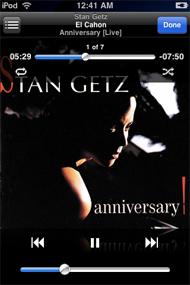
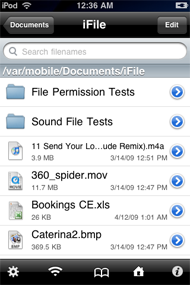
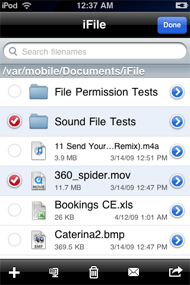
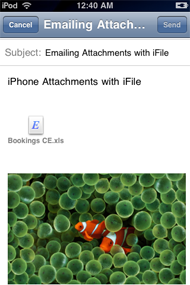
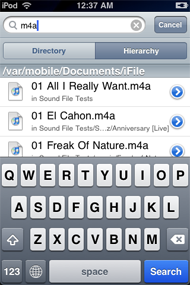

(Nhớ cài những Packages phụ trợ "file-cmds, zip, unzip, p7zip, gzip, bzip2, unrar" từ Cydia)
[*]1.2.0-1 - Feature and Bugfix Release
<ul>
Additional Localizations<ul>
<li>Support for Croatian, Finnish and Greek added.
[*]Fixes
Fixed crash when starting Movie Player after Audio Player.[*]Fixed crash when searching and rotating at same time.[*]Fixed problem when saving old-style PLIST files in Text Editor.[*]Removed fade-effect of image tiles in PDF Viewer.
[*]Registration
New registration mechanism so that users who bought iFile in Cydia Store do not need to enter their email address anymore in iFile.
[*]Preferences
Setting to show/hide application names in /var/mobile/Applications[*]Setting to allow showing files in groups (Grouping)[*]Setting to allow sorting in ascending or descending order.[*]Thumbnail limit stored in iFile preferences, but not shown in Preferences GUI.
[*]File Browser
New icon for iFile designed by Daniel Waldron from EyeDevs[*]iFile-to-iFile Bluetooth file transfer. On receiver side no registration required. On sender side iFile needs to be registered.[*]File transfer of single files via iBlueNova to any supported other devices[*]The file browser allows now to group files depending on the chosen sorting:<ul>
<li>Alphabetic Grouping with Index: A-Z, and #.[*]Grouping by Extensions[*]Grouping by Size Ranges: 0-10KB, 10-100KB, 100KB-1MB, 1MB-10MB, 10MB-100MB, >100MB.[*]Grouping by Date Ranges: Today, Yesterday, Earlier this week, Last week, Earlier this month, Last month, Two months ago, Earlier this year, Last year, Two years ago, Older.
[*]Changed sorting of files names and extensions to be not only case insensitive, but also sort for numbers in file names, e.g. a file named "Hugo (10).txt" will now display after "Hugo (8).txt".[*]Fixed position of bookmark icon by using a custom icon instead of the system icon (iPhoneOS bug).[*]Enhanced file search to also search audio file tags (title, artist, album) when display of song titles is enabled in iFile's preferences.[*]Removed limitation of ifile:// custom URL scheme to files under /var/mobile.
</ul></li>[*]File Types
PDF Files: Users can now choose Web Viewer or PDF Viewer to view PDF files.[*]SQLite3: Support for mime-type application/x-sqlite3 interacting and using kennytm's SQLite3 application as external viewer (can be found here).[*]mm: Files with extension mm are now associated with the Text Viewer.
[*]PDF Viewer
Fixed memory leak when changing to different page.[*]Moved "goto page" button to navigation bar displaying current page number and total number of pages.[*]Goto page dialog does not have a value preset anymore.
[*]Emailing Attachments
Removed "Emailing Attachments with iFile" from subject and "iPhone Attachments with iFile" from body when sending emails with attachments.
[*]Web Server
Added WebDAV support (allows usage of iFile as network drive on Windows, Linux and MacOSX) - this functionality is restricted to registered users.[*]Added support for username/password protection of the web server. This is only a basic protection.[*]Changed directory listing to list directories first and then files.[*]Fixed problem with sometimes incorrectly displayed http address of web server.[*]Fixed problem that the web server often complained about being unsuccessful in starting. The reason was that the port it tried to use was still in use. Now it reuses the port and does not complain anymore.[*]Fixed issue that the file name did not get used when uploading a file with Internet Explorer.[*]Changed how uploaded files get named in case file with same name already exists: New file gets original name with "()" plus extension, e.g. "uploaded.txt" gets renamed to "uploaded (1).txt" if "uploaded.txt" already exists.
[*]MPEG 4 Audio File Parsing
iFile extracts the song length now directly from an m4a's meta data instead of using a slow system call. This speeds up listing of song titles in file browser for very large audio podcast files.
[*]Audio Player
Added support for double tap on album cover to switch to playlist view.[*]Added new repeat mode to play a single song without repeat. This is the new default.
[*]Video Player
Added support for TV output via official Apple cable.
[*]Compressed File Viewer
Fixed issue that not all files contained in a tar file did get displayed.
[*]Unarchiver
In addition to the Compressed File Viewer it is now also possible to directly extract a compressed file without viewing its contents.
</ul></li>
</ul>View more random threads:
- các bác cho e hỏi phần mềm rung khi đầu kia nhấc máy ios 6 iphone 5 với ạ
- VOV Radio - Nghe Đài Tiếng Nói Việt Nam
- Android Q sẽ mang tới một tính năng cảm ứng mang tính “biểu tượng” của iPhone?
- App(ipa) hay và hữu ích đây!
- Xin hỏi app gì trên Cydia có thể làm notification center như thế này?
- Theme Keypad iOS 6 iPhone4 5.1.1
- Meizu M5c Chính Hãng Siêu mỏng nhẹ - Ram 2GB
- Thử độ bền của Galaxy S7 edge và iPhone 6S Plus?!
- Help phần mềm báo rung khi kết thúc cuộc gọi cho Iphone.
- Update Vietmap cho Iphone!
-
03-22-2010, 04:09 AM #2Junior Member

- Ngày tham gia
- Apr 2014
- Bài viết
- 0
Download chỗ nào vậy bạn ơi ?
-
06-25-2012, 03:03 AM #3Junior Member

- Ngày tham gia
- May 2014
- Bài viết
- 0
bro nào rảnh app cho e xin cái link ifiles cho 2g cái. e đang cần gấp. link mf nhé mọi người
Các Chủ đề tương tự
-
Xin phần mềm Remove Backround cho iphone (file setup offline) Cydia đang quá tải quá
Bởi bosscom trong diễn đàn Mua Bán Điện ThoạiTrả lời: 10Bài viết cuối: 02-08-2013, 03:28 PM -
[Cydia] SBSettings v1.0.1 - Ứng dụng tuyệt vời ! Có thể tạm biệt BossPrefs
Bởi kevin51 trong diễn đàn Mua Bán Điện ThoạiTrả lời: 49Bài viết cuối: 01-07-2013, 04:27 AM -
Xin giúp em đổi tên nhà mạng bằng iFile trên iPhone
Bởi shopkhanran trong diễn đàn Mua Bán Điện ThoạiTrả lời: 2Bài viết cuối: 11-15-2012, 04:07 PM -
Xin file dpkg của cydia
Bởi dvbvthanglong trong diễn đàn Mua Bán Điện ThoạiTrả lời: 0Bài viết cuối: 10-18-2012, 01:32 AM -
iFile: một File browser trên iphone
Bởi fantasysl06 trong diễn đàn Mua Bán Điện ThoạiTrả lời: 8Bài viết cuối: 09-25-2012, 10:07 PM










Tin tức mới nhất về việc cần visa...
Hôm nay, 05:25 PM in Rao Vặt Tổng Hợp